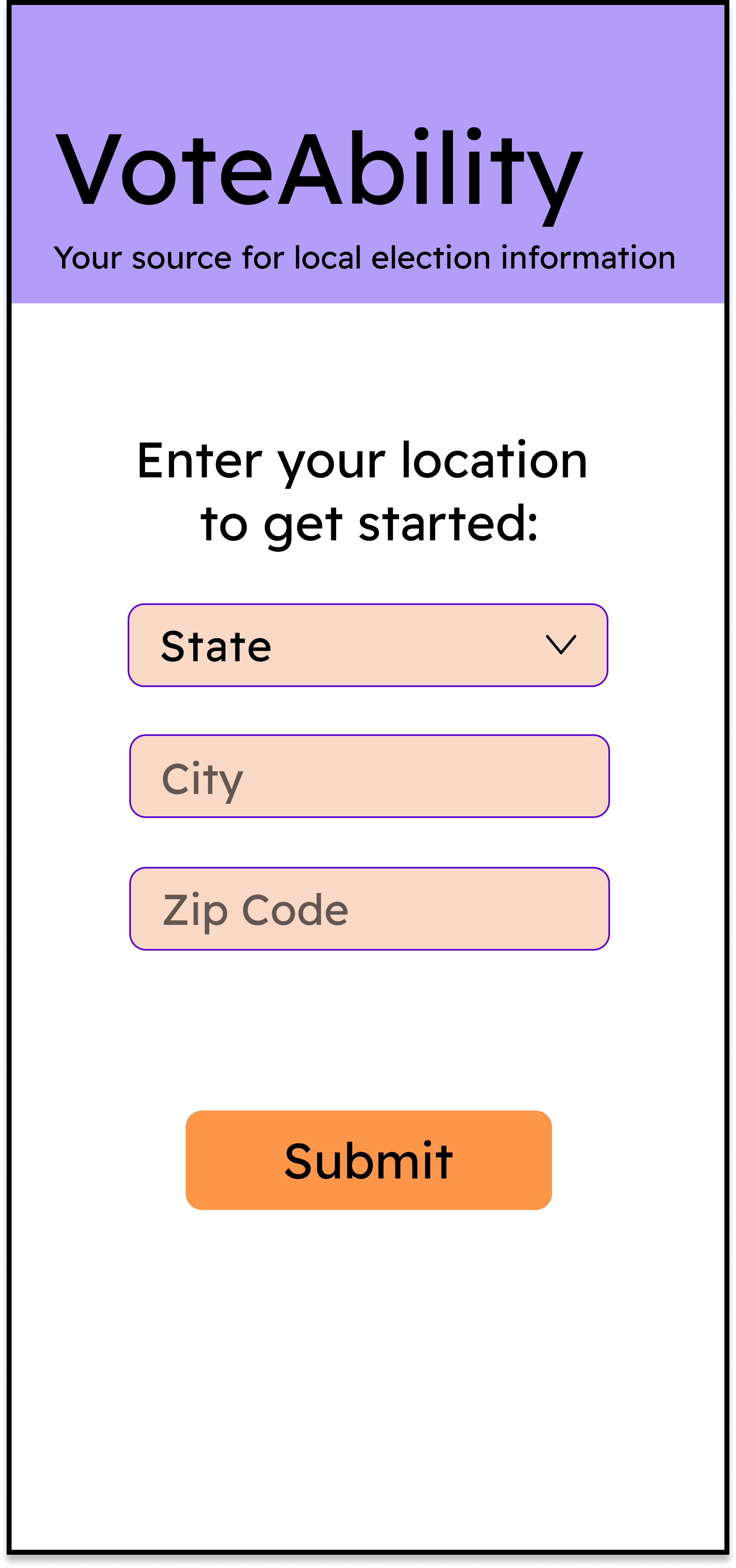VoteAbility
Team Members
Kobe Simpson
Emily Isaacson
Eric Osei
Gabriel Canola
Introduction
This project is collaboration done by me and three other students in my INST367 Prototyping and Development Studio course. We were given a list to choose from that had challenges we faced in our daily lives. We decided to choose politics as our topic, and then we moved on to identify a problem in politics that we wanted to solve. The problem we decided on was the difficulty of finding information about political candidates, especially during local elections.
Research
After identifying a problem, we went online to see what other websites out there provide political information. We observed that most websites are very difficult to navigate through, and some do not provide information about local elections. The target audience for this project is individuals who lack the information to make informed decisions when voting in an election. If an individual wants to make informed decisions in an election, they would most likely Google information about candidates individually, which is time consuming.
Lastly, each member of the group interviewed one person. The interview was based on the interviewee’s voting habits, how they search for political information online, experience they have when using websites tailored for political information. We also had an observation plan in this process where we gave them two task to complete.
The Solution
Our solution to the problem is to design an app that will make voting decisions easier for individuals who lack information on candidates. The idea of the app is to give users the option to compare and contrast different political candidates. This would make it easier than searching for each candidate individually. Furthermore, our app also has all candidate’s information in one place, which makes it different from other products on the market.
Mid-Fidelity
In our mid-fidelity prototype, we improved our paper prototype design by adding more screens of how our interface would look. Along with a slogan, we added our app's name to the home screen. To make navigating the various screens of our app easier for users, we designed a hamburger menu. We also created a screen to show how our app would layout when selecting and comparing candidates.
Testing and Feedback
After our mid-fidelity prototype, we decided to test our prototype with users outside of the classroom. Each member of the team had to test the prototype with three people. We also took notes of the feedback we received from those people. These notes eventually helped us to shape our design for the final submission.
High-Fidelity Prototype
In our high-fidelity prototype, we made a few changes to improve our design. We moved “YOUR VOTE MATTERS” to the top of the call to action page because we wanted to get users attention as they entered that page. We added sources to all the information on the pages because we value credibility and wanted users to know where we got our information from. We decided to only add one election to our prototype, as opposed to the three we had before. Having three elections would have been very time-consuming because it would require us to create a lot more frames in our prototype.
Final Prototype
This prototype was tested in class, and we received positive feedback. The anticipation was high on how our mid-fidelity prototype would look like.
Low-Fidelity
Our first prototype was on paper. In our prototype, we included the basic features that our app would have. We focused on simplicity and clarity in this design so users could understand what our prototype was saying when they interacted with it.